Adding RSS Feeds
Overview
Teaching: 10 min
Exercises: 5 minQuestions
What is an RSS Feed?
How to add RSS Feeds to COSMOS?
Objectives
Adding RSS Feeds to COSMOS.
Lesson
What is an RSS Feed?
- An RSS Feeds is a technology that allows users to access updates to the website in a computer-readable format.
- Websites which publish episodes, news, blog posts or episodes of video series use RSS Feeds.
- With RSS Feeds, users do not need to check websites manually for new content.
- Further information can be found by following the links below:
https://www.digitaltrends.com/computing/what-is-an-rss-feed/
Once COSMOS is launched in your browser, click the plus button on the top left corner. There are options Import Data, Import RSS Feed and Start Twitter Collection. We will importing an RSS Feed on COSMOS:
- Click
Import RSS Feedand the popup window appears on the page.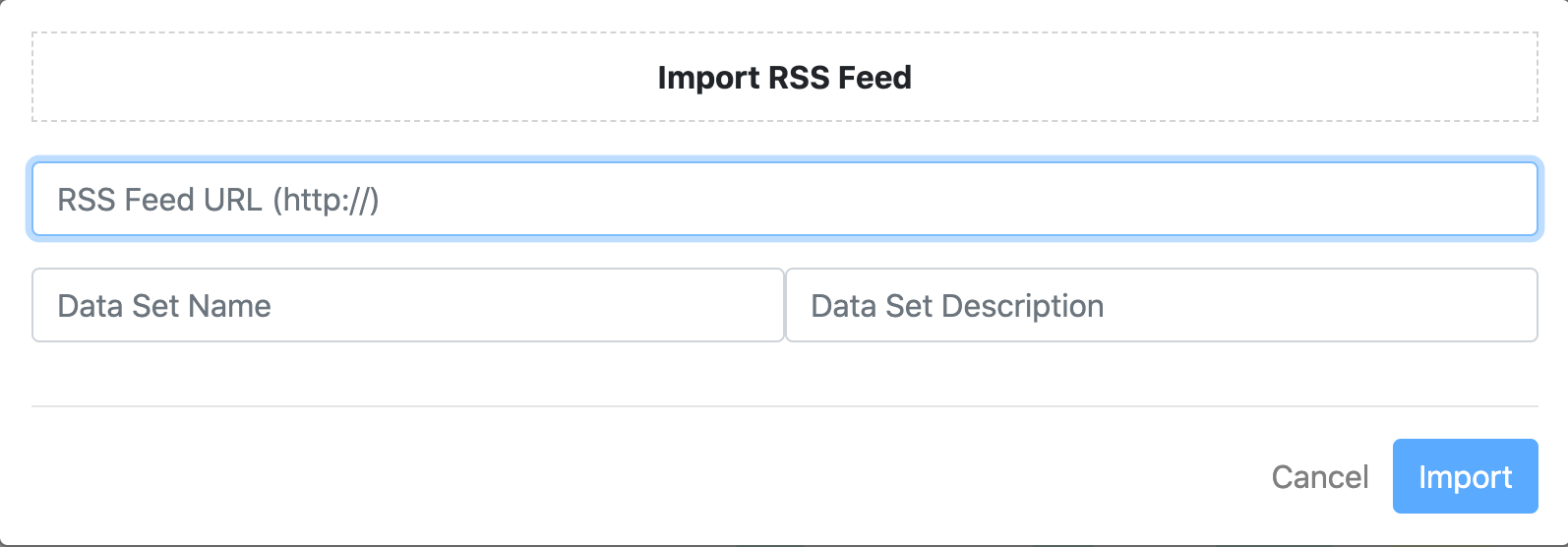
- Then, find the RSS Feed URL of the website and
copy and pasteit to the form. - Name the dataset and write a description by filling-in the form on the popup window.
- After filling-in the form, just hit the
importbutton. - It appears on the
Show Paneland is ready todrag and droponto the workspace.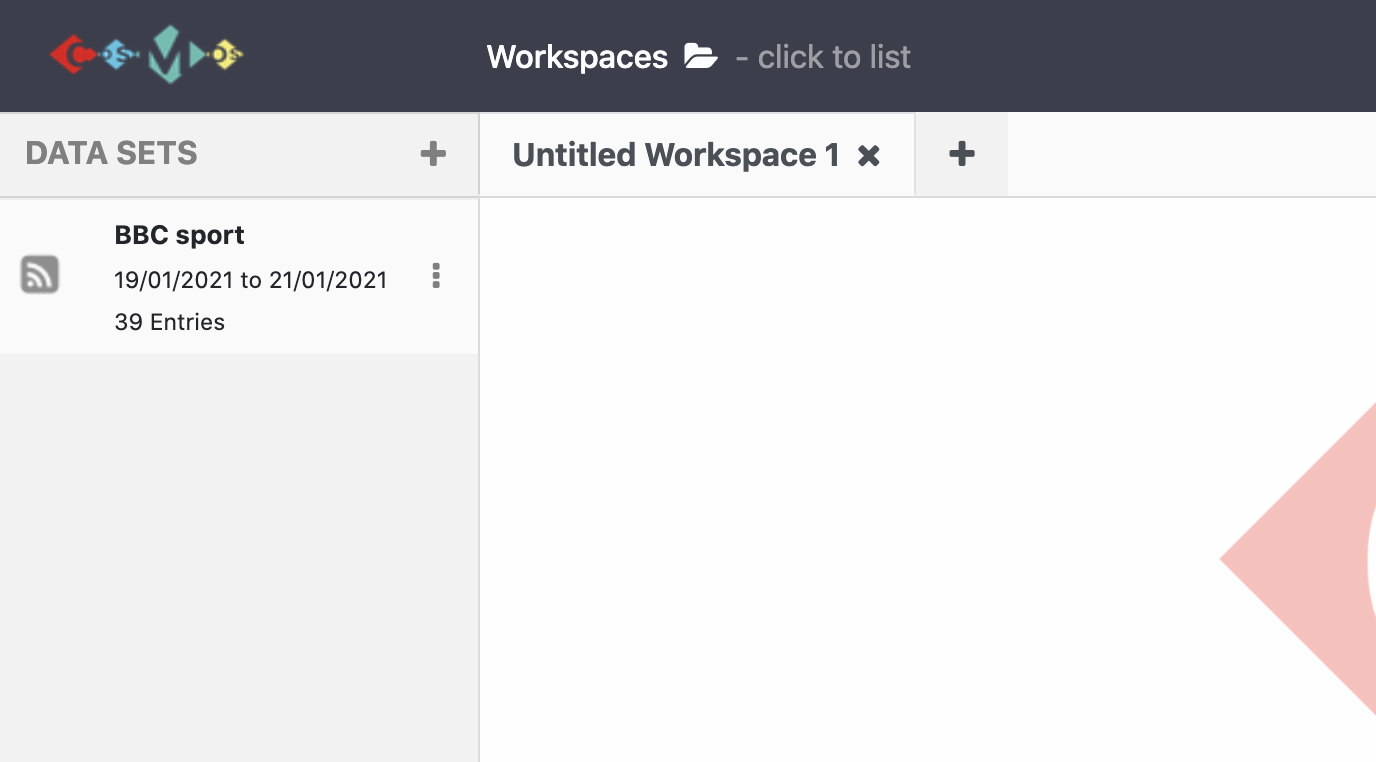
Tip: How to find the RSS Feed URL of a site?
There are several ways to find the RSS Feed URL of a website. You can find out the ways and instructions clicking this link.
You can also watch a YouTube video showing all COSMOS adding RSS feed processes by clicking the image below.
Challenge 1
Find the RSS Feed URLs for the following websites and start a collection using COSMOS:
- BBC Sport
- New York Times Home Page
Solution to challenge 1
- https://feeds.bbci.co.uk/sport/rss.xml
- https://rss.nytimes.com/services/xml/rss/nyt/HomePage.xml
Key Points
COSMOS allows us to collect data from a variety of websites using an RSS Feed.
COSMOS can collect RSS Feeds from multiple websites.