Before using COSMOS
Overview
Teaching: 10 min
Exercises: 5 minQuestions
How do we authorise the collection of data from Twitter?
How to get the latest version of COSMOS?
Objectives
Authorising your Twitter account to use this collection service.
Updating COSMOS to the latest version before using it.
Lessons
1) Authorising your Twitter Account
After installing and setting up the COSMOS Desktop, here we will authorise your Twitter account before starting a collection:
- Click the plus button on the top left corner (in the show panel).
- Choose the ‘Start Twitter Collection’ option from the dropdown list.
-
Click the ‘Sign in with Twitter’ button on the pop-up window.
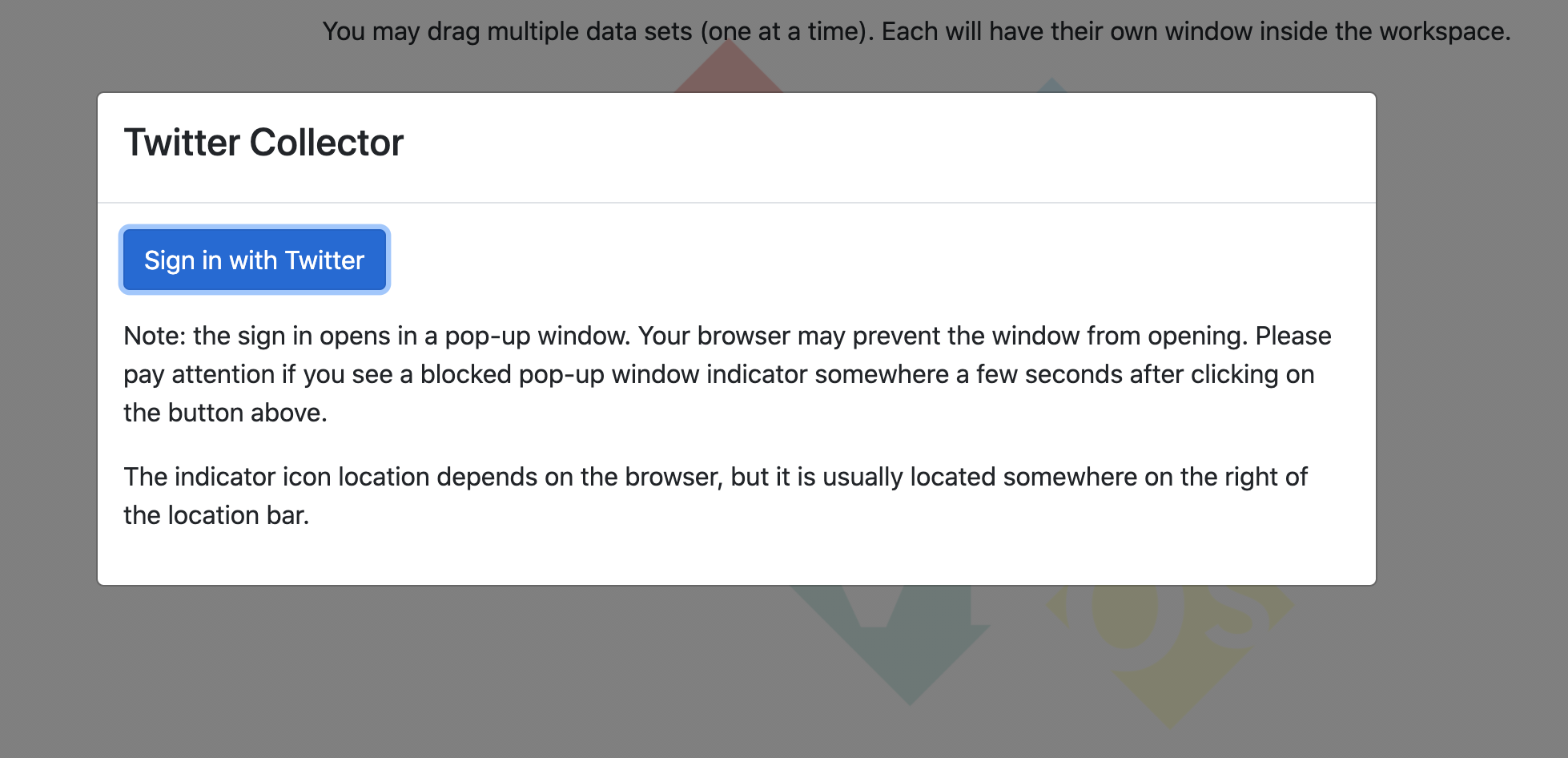
-
Fill-in the form with your Twitter username and password and click the ‘Authorize app’ button. If you do not have a Twitter account, you can sign up for Twitter by clicking the ‘Sign up for Twitter’ link on the top right corner of the page.
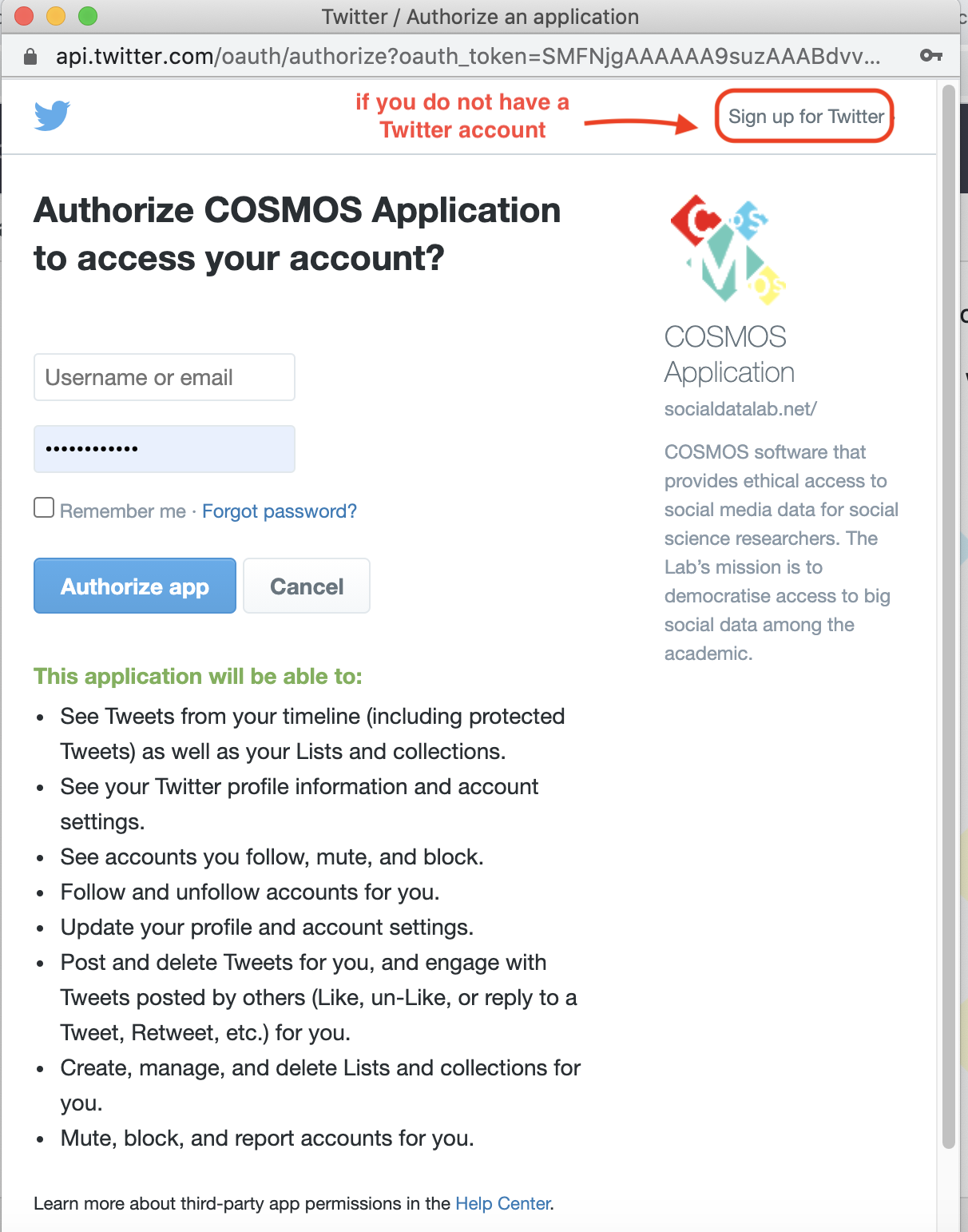
-
After seeing the ‘login was successful’ message, you will see the Twitter Collector pop-up window that means COSMOS is ready to start a collection.
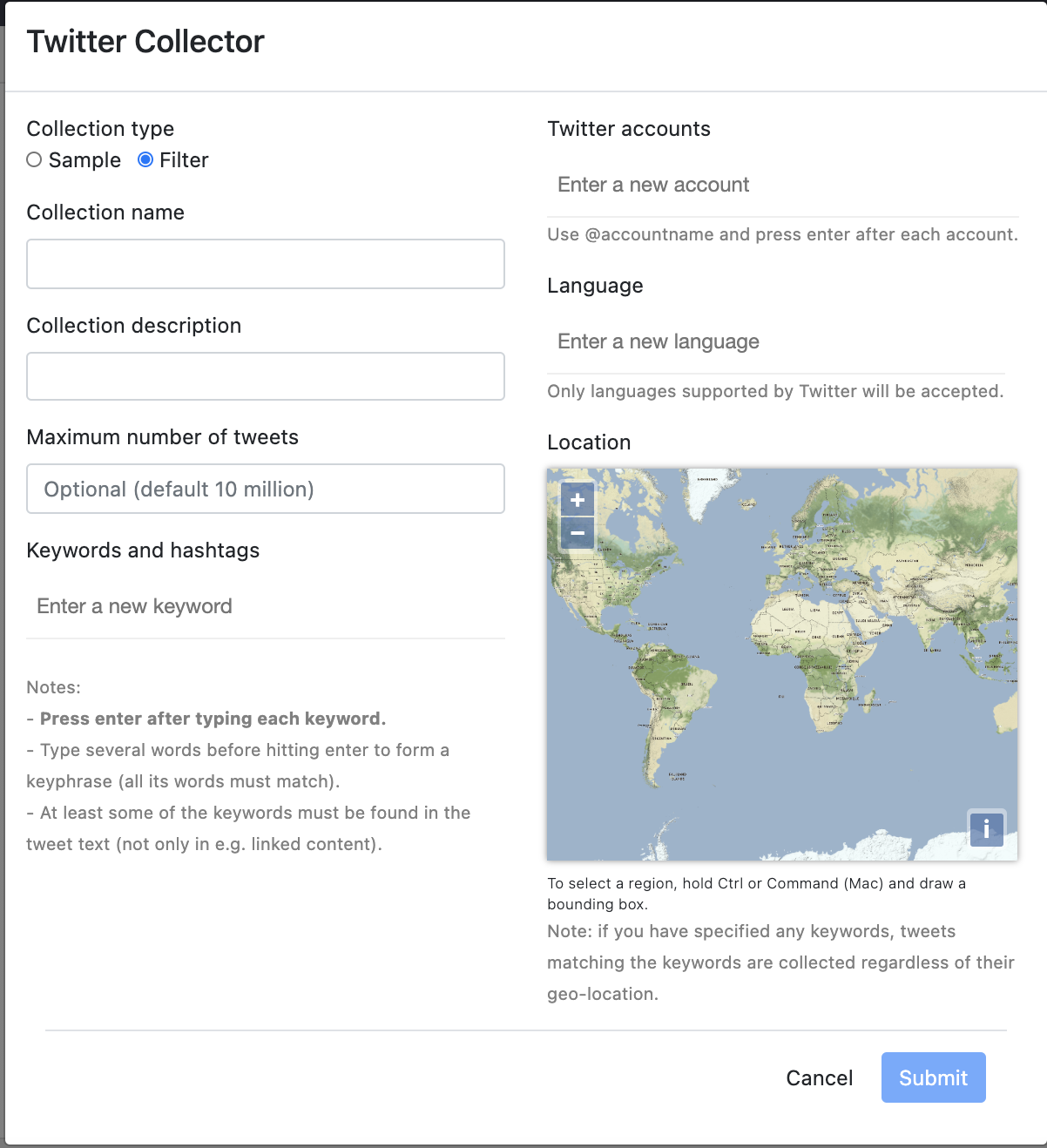
2) Check for Updates
Once you install COSMOS on your computer, you do not need to reinstall COSMOS to receive new updates. Since COSMOS is in active development, we have developed a feature to enable you to get the latest version of COSMOS. COSMOS automarically checks for updates each time it’s started. You can also click on the menu button on the top right corner of the page and click on the ‘Check for updates’ option.
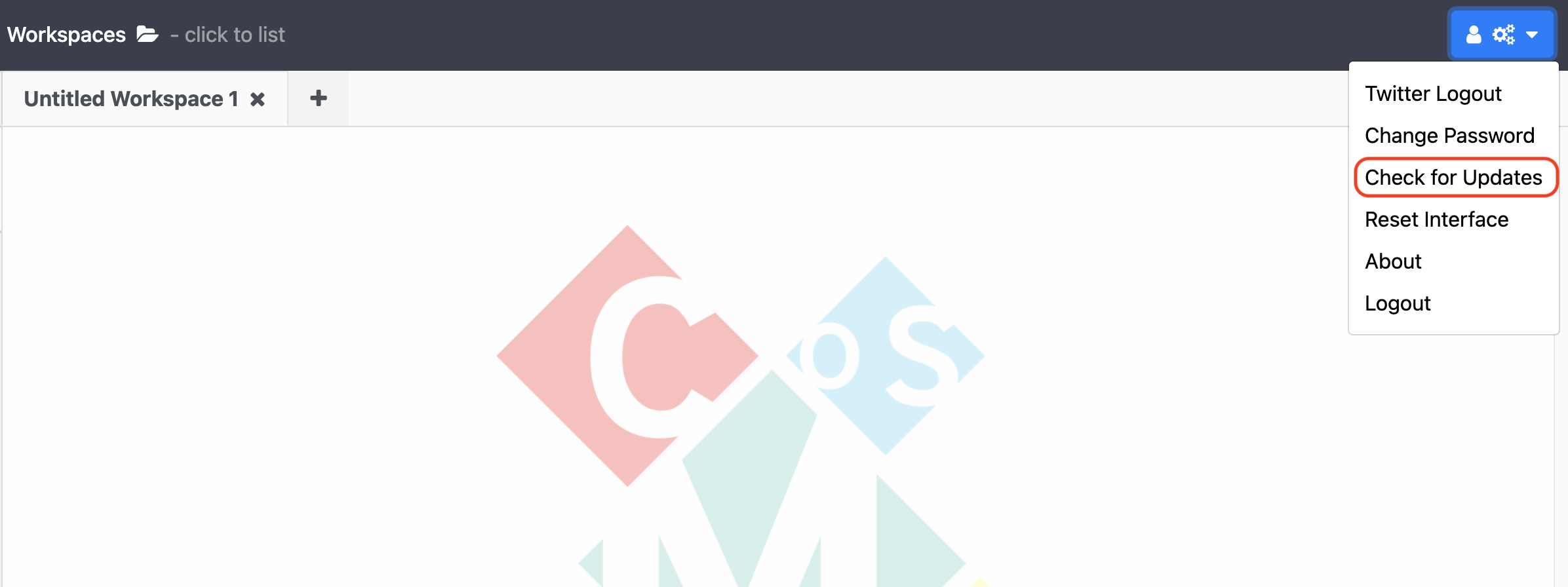
If there is a new version, click on the ‘yes’ option so you can upgrade to the latest version of the COSMOS. To use the latest version, you need to restart the COSMOS application.
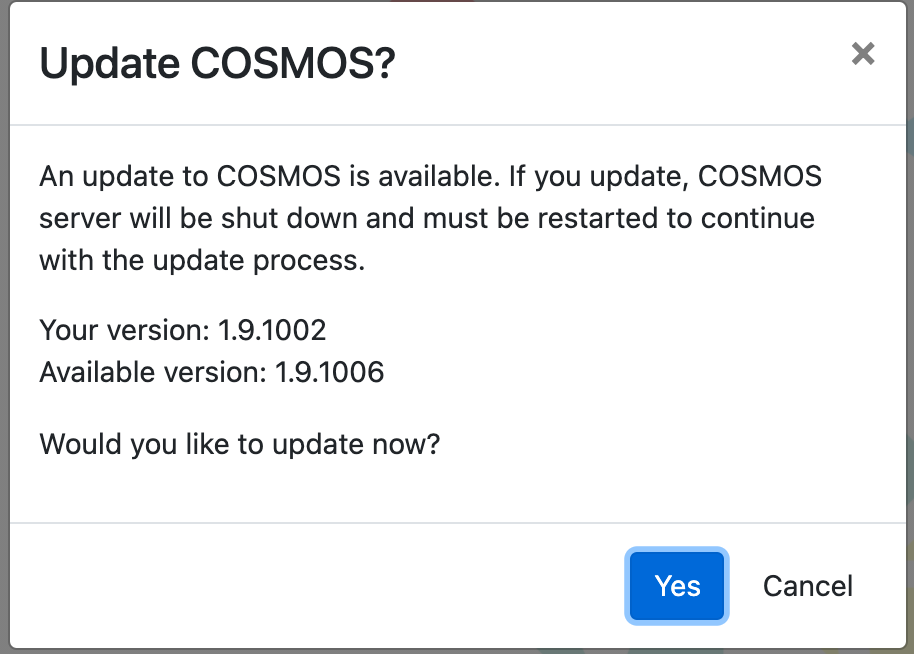
You can also watch a YouTube video showing all COSMOS authorising processes by clicking the image below.
Exercises
1) Perform the steps to authorise your Twitter account for tweet collection.
2) Check for updates before using COSMOS. Did COSMOS automatically restart?
Key Points
To start a data collection, you must authorise your Twitter account.
To use the latest version of COSMOS, check for updates each time you run it.